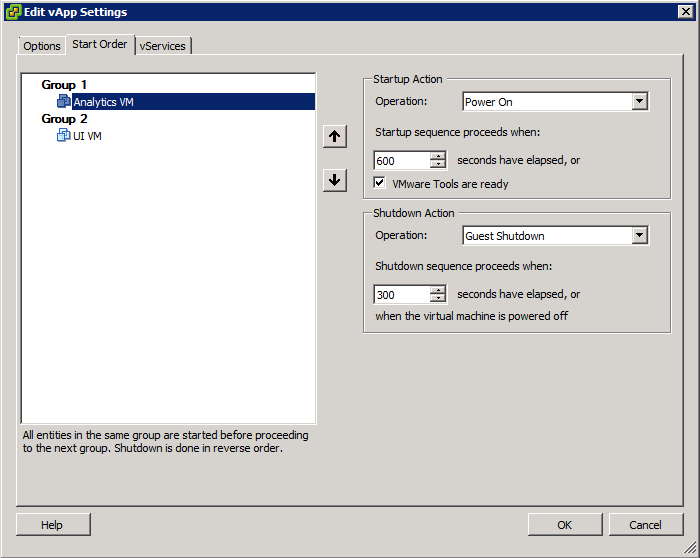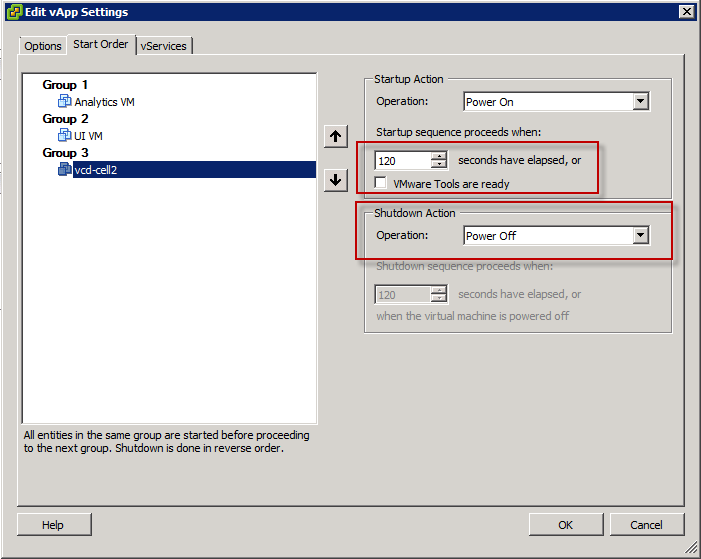When you deploy the vCenter Operations Manager 5.0 vApp in a vSphere 5 Cluster, the vApp import creates a few settings. Here is the screenshot of the default start order.
I’m adding this post, because in the past few days I have had to do a Storage vMotion of the Analytics VM, and I had to temporarily remove it from the vApp. Once I had migrated the Analytics VM, I insert the VM back in the vApp. But this changed the default start order, and the Analytics VM had default settings, such as Shutdown Action operation:PowerOff, and a different Startup sequence. You can see the default settings in the screenshot below, when I add another VM to the vApp.
So make sure that your vApp Startup settings are properly configured when you tamper with the vApp.