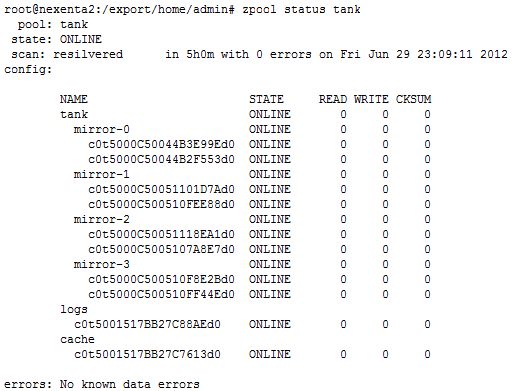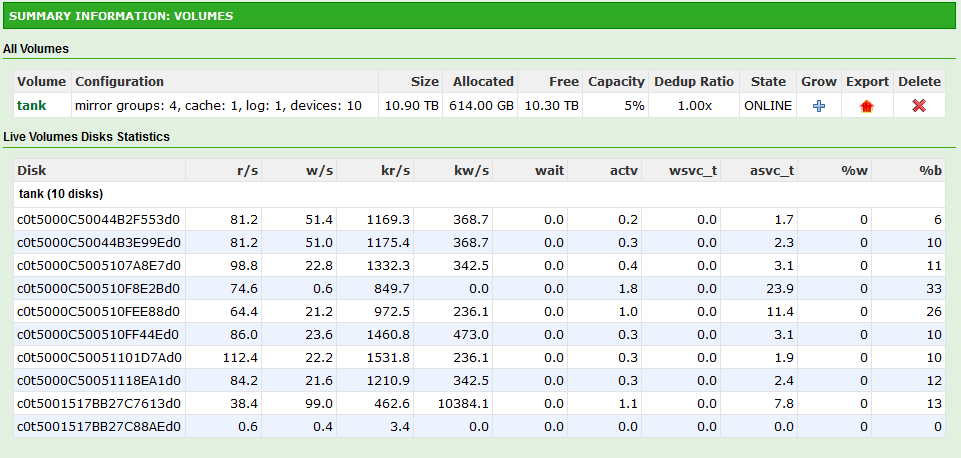The suspense is over, I was able to remove the Bios 4.0Eval. But it
tooks some tries. when I was trying to install a previous Bios it
just would hang on the load of the Bios from the disk. Only
reinstalling Bios 4.0E went alright. Then I tried :
awdflash ntmaw40e /Py /Sn /CC
I rebooted the system. It had lost all it’s CMOS settings (disk,time,
powersaving,chipset,pnp). Then I was able to install a previous Bios.
In the meantime I had asked my HW supplier to send me a new Bios
and I received a floppy this morning with two Bios that are NOT
on Tyan’s ftp/web site.
Information I collected on the floppy my HW supplier send me
to fix my Award Bios problem. The person I talked with on the phone
wasn’t very clear, but this revision of the Bios should be fixing
the problem the Tyan S1668 and Award BIOS has with the DEC chip on
the Adaptec 3940UW PCI Bridge. I’ll try to install this Award Bios
that I would call version 2.2a, as it’s more recent than the 2.2
file NTMAWD22.BIN, but it uses the same BIOS revision dated 06/14/96.
If you want I can make this Bios available to you.
I installed this Award Bios 2.2a on my Tyan S1668 board. And it fixed
my Bios 4.0E bug under 95 where the mouse corrupts the screen and my
Matrox Millenium wasn’t recognized anymore.
I will try to reinstall Windows NT 4.0 workstation once I get my
PCI and it’s PnP IRQ settings under control again. ( I don’t
understand
how these IRQ are assigned under PCI)
Below are some researches I did earlier today about the different
Bioses and checksums on them.
Erik Bussink
er…@iprolink.ch
REFERENCES :
————
BIOS for Tyan S1668 Checksum codes
———————————-
Award Bios is composed of an LHA original.tmp file and extra code.
I guess the real bios is in the original.tmp file, and the outer
shell of the .BIN file
Filename Checksum Date
———————————————————————-
ftp.tyan.com/bios/natoma/Ami
S1668P.ROM EE3C 10/28/96
ftp.tyan.com/bios/natoma/Awd
NTMAWD20.BIN DCFF 06/13/96
ORIGINAL.TMP 9772 06/13/96-i440FX-2A69HT5JC-00.0000C-00
NTMAWD21.BIN AD6C 06/14/96
ORIGINAL.TMP 9460 06/14/96-i440FX-2A69HT5JC-00.0000C-00
NTMAWD22.BIN C7DD 06/27/96
ORIGINAL.TMP 9460 06/14/96-i440FX-2A69HT5JC-00.0000C-00
NTMAW303.BIN ADE1 10/31/96
ORIGINAL.TMP BAA6 10/21/96-i440FX-2A69HT5JC-00.0000C-00
ftp.tyan.com/bios/natoma/Eval
NTMAW40E.BIN 51B0 02/20/97
ORIGINAL.TMP 52CF 02/19/97-i440FX-2A69HT5JC-00.0000C-00
My HW Supplier has given me these files, one Award Bios and an
AmiBios.
S1668.ROM 9121 10/16/96
ORIGINAL.TMP 9460 TYN TITAN-PRO V2.2 6/24/96
06/14/96-i440FX-2A69HT5JC-00.0000C-00
Award Decompression Bios
Award BootBlock Bios v1.0
S1668P1.ROM CE96 10/11/96
AMIBIOS C0625
NAMIBOOT.ROM
1MW_10_TYNS1668 07/15/95
This following part has been taken from Tyan’s
ftp.tyan.com/bios/natoma/tprolog.doc file.
S1662/68 TITAN-PRO BIOS LOG
AWARD BIOS
First release:
Date Filename Banner
6/12/96 NATOMA10.BIN TYN TITAN-PRO V1.00 5/20/96
Problem found:
1. M.S. MPS version 1.1 non compliant
2. Interupter abnormal high with configuration of
(WINNT, DP, SCSI HDD)
3. NCR875 Card not work
Second release:
Reason: Fix problem (1 & 2)in 1st release, and work with ECN96004.
Date Filename Banner
6/27/96 NTMAWD22.BIN TYN TITAN-PRO V2.2 6/24/96
Problem found:
1. In WinNT, can’t load VGA driver for Trident & Ali VGA
cards.
( When Video RAM Cacheable & CPU_to_PCI Write Post
is enabled)
2. Adaptec 2940 SCSI card not boot WinNT DP system in 5th PCI
slot. (AMI BIOS OK)
3. PCI cards only assign 4 IRQ #
(1 & 5 PCI slot are hardware connected)
4. Fast Dram Refresh switch in chipset feature make the
performance low.
5. With a Diamond Stealth 64 VRAM card, under DOS run PCI.EXE,
the VGA card info been shown for hundred times.
6. Memory count only up to 256MB
7. IRQ 14 & IRQ 15 Can not be released. ( Triton HX BIOS
before
4/25 are OK)
8. Toshiba X6 CD ROM fail install WinNT ?
Note: 1. NTMAWD30.BIN is the same one as v2.2, but take off low
level format
option witch not function.
2. New BIOS received at 7/18/96, which can support Memory up
to
512MB or beyond, has NCR875 chip support.
Third release:
Release reason: Has better performance, 512MB memory support, IRQ15 &
14
cab be
released from CMOS setup.
Date Filename Banner
10/31/96 NTMAW303.BIN TYN TITAN-PRO V3.03 10/31/96
Problem remain:
1. SCO Unix SMP fail with SCSI system.
2. Performance low with Adaptec AHA3940 & AHA3985 under Win95
& winNT.
3. 5PCI slot not work with Adaptec AHA2940UW & Bustek KT-930
cards
under WinNT4.0
4. When put a AHA2940UW or KT-930 on the board, then PCI lan
cards will
not work on 5th PCI slot.
5. APM12. not ready.
6. USB not ready.
AMI BIOS
No formal release up to 7/18/96
(Has 1 evaluation BIOS on BBS: NTMAMIE1.ROM 05/29/96)
Receive a new BIOS at 7/18/96, witch support DMI, and work
with ECN 96004. Need testing.
Evaluation release:
Date Filename Banner
10/3/96 S1668E.ROM Eval…..
Note:
1. Has DMI support.
2. No USB support.
3. APM1.2 not verified.
First release:
Date Filename Banner
10/25/96 S1668P.ROM TYN TITAN-PRO V3.00 10/25/96
Note:
1. Has DMI support.
2. No USB support.
3. APM1.2 not ready.
show original