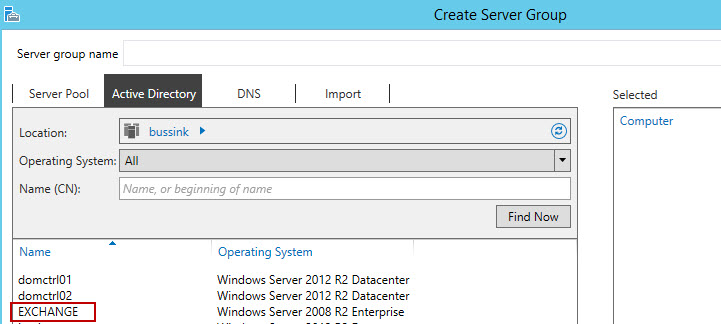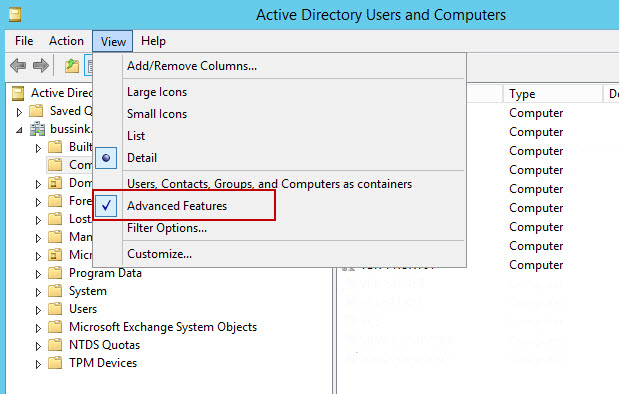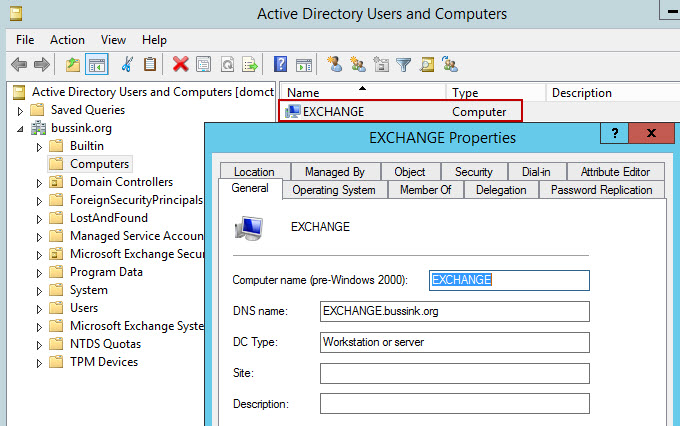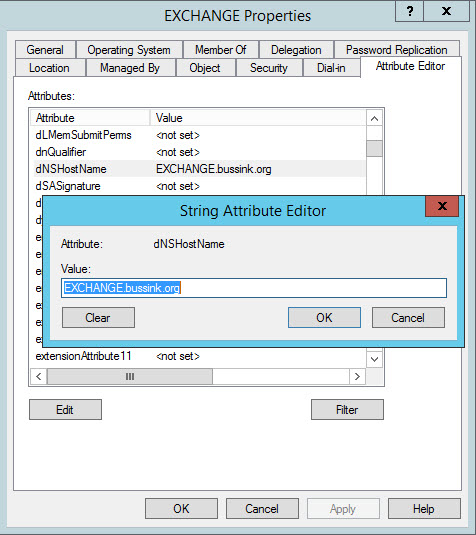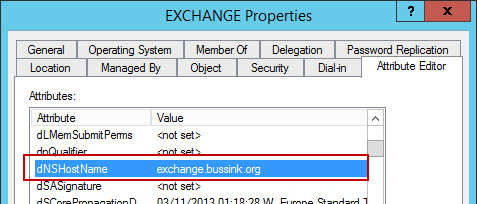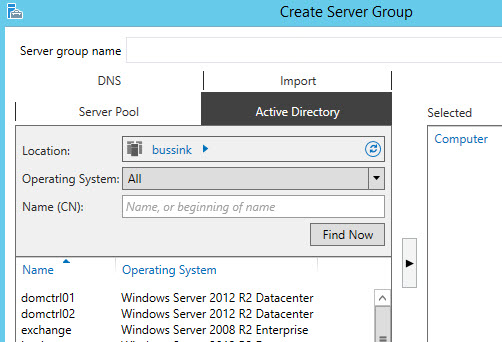Working with Windows is not always easy. Windows has it’s quirks. One of them is that sometimes some server will show up in management consoles in Uppercase, and others in lowercase.
Microsoft keeps saying that Windows will recognize both Uppercase only hostname and Lowercase hostname without differentiation. Windows DNS is case agnostic. But Unix/Linux DNS is case sensitive.
Unfortunately, I’m a perfectionist, and use Unix/Linux on a regular basis, so I really like all my hostnames to be in lowercase. A few years past, I did try to rename hosts, remove them from Active Directory, and add them to try to change them from Uppercase to lowercase. Only recently, have I found the way to make and enforce these changes without messing account with the system and renaming process.
The answer is simple, you just need to head to a domain controller, start the management tool “Active Directory Users and Computer” and enable the Advanced Features under the View tab.
Then we select the hostname that annoys us…
And we head to the Attribute Editor. In the Attribute Editor, you scroll down the dNSHostName attribute, and you edit it.
Well there… that hostname is all in Uppercase. Now here you have to be careful in not messing up, but you can edit it and change it to lowercase, and apply the change.
You need to find the proper time to restart your server.
And now your host will show up in the Active Directory in lowercase.
There…
simple…
Happy Panda