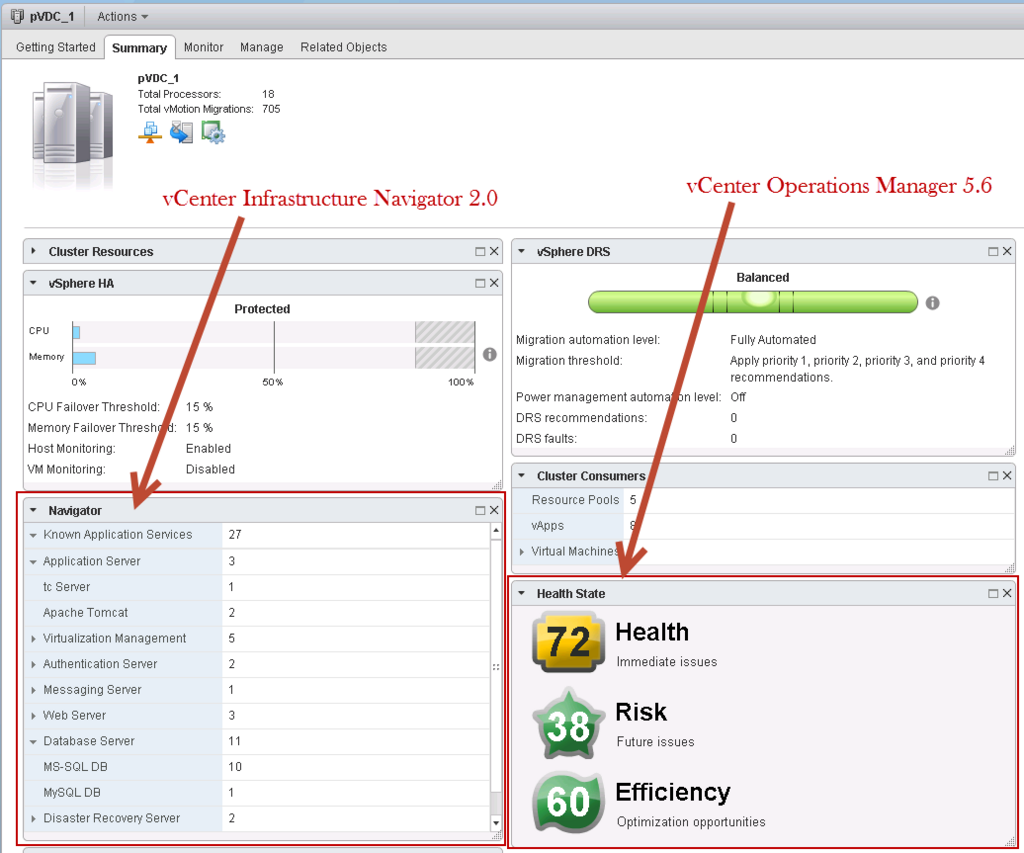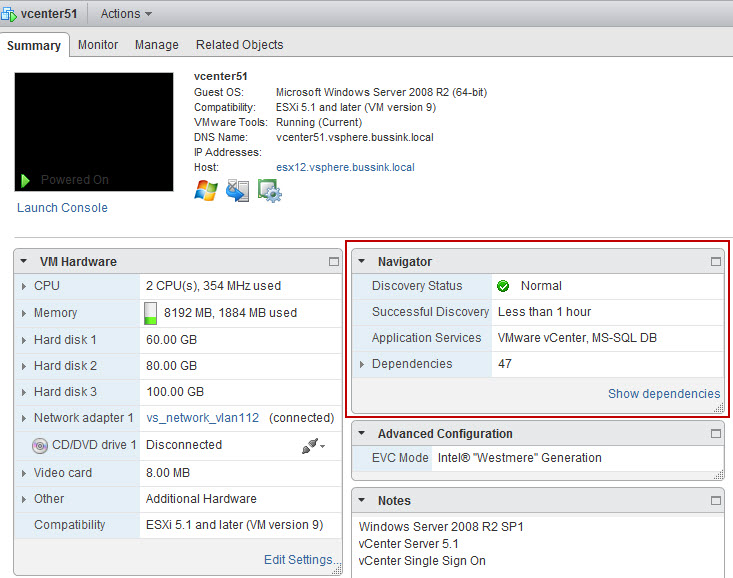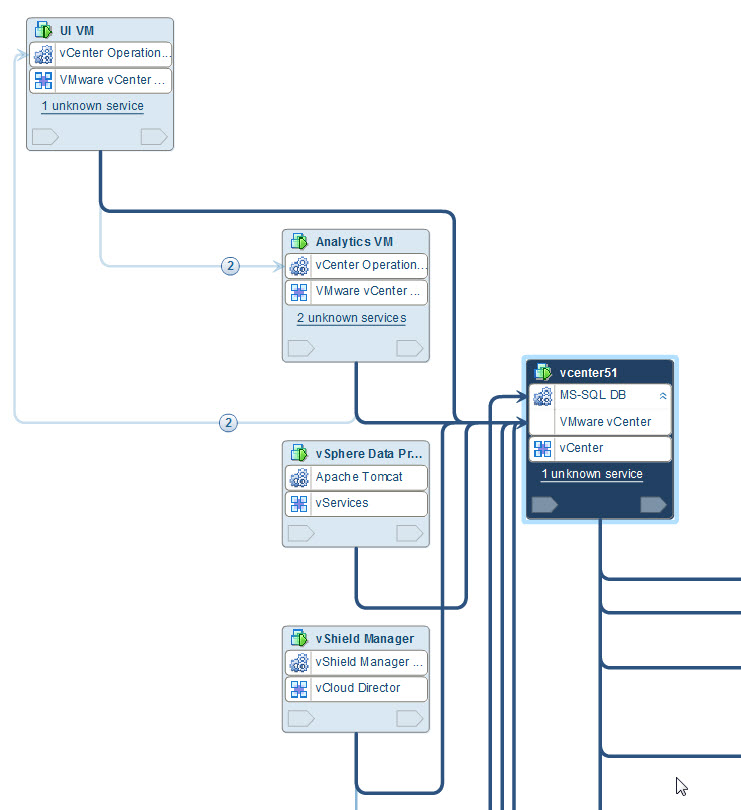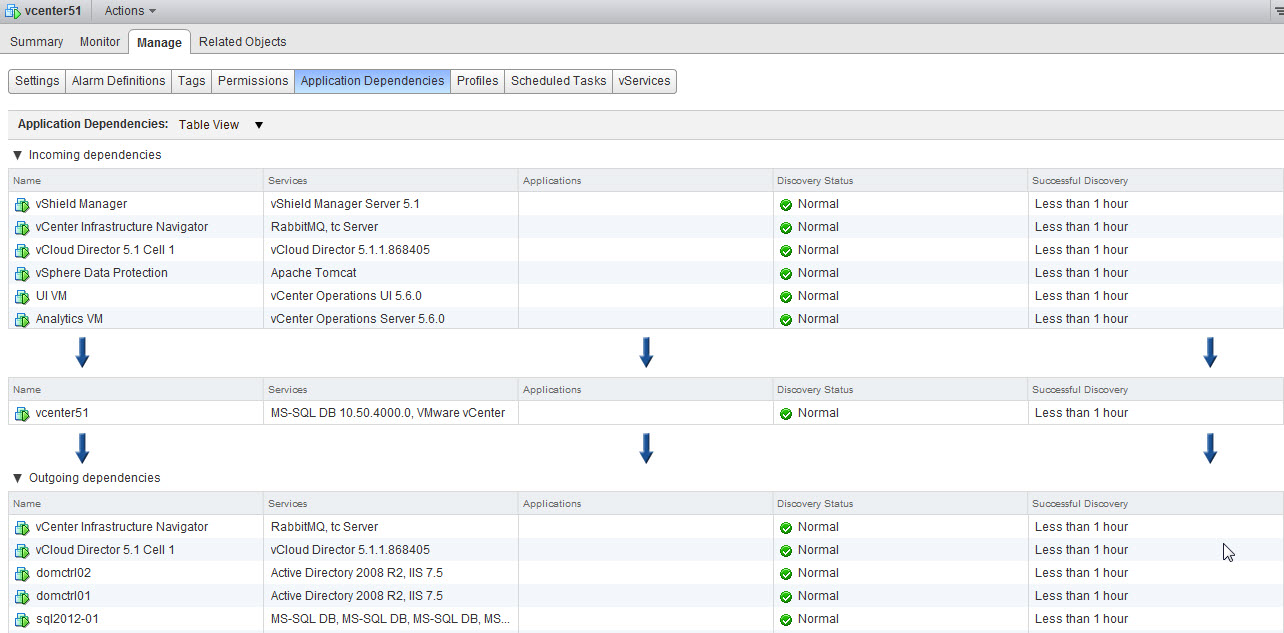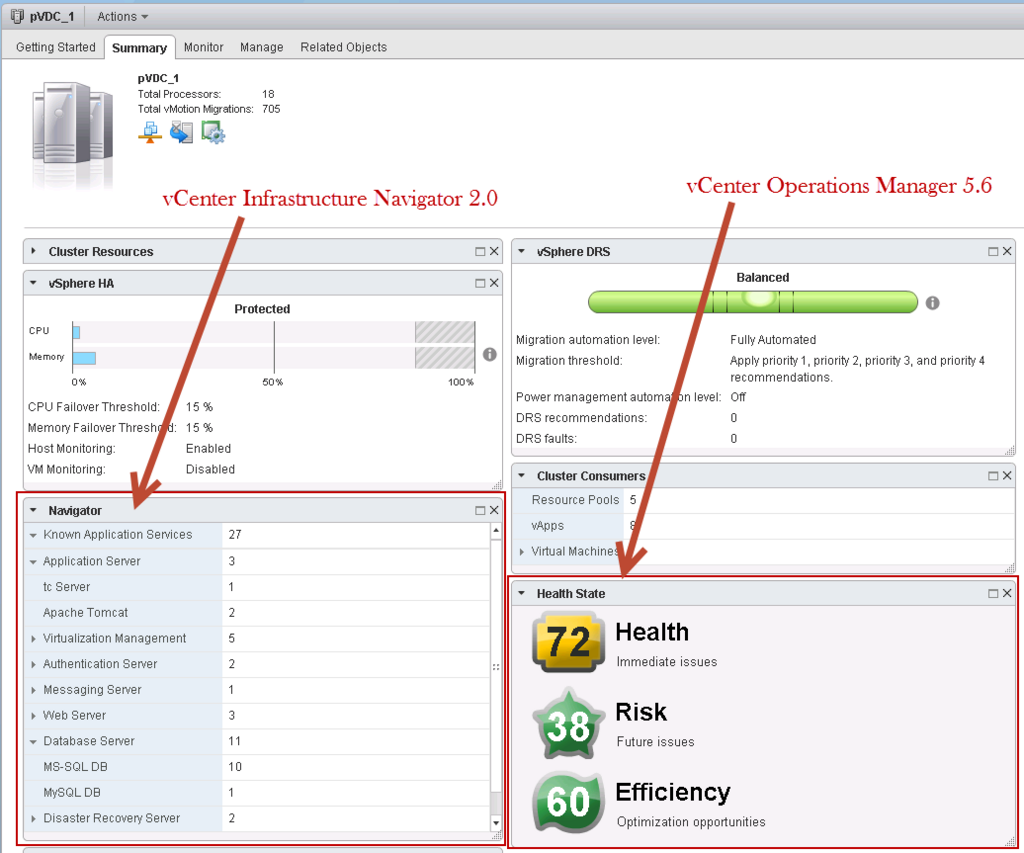Looking back at the screenshot of the vSphere Web Client, we see that the vCenter Infrastructure Navigator 2.0 has identified 27 Known Application Services.
If we want to see how the vCenter 5.1 communicates with other infrastructure elements in the virtual environment, there are two ways to look at it. First from the vCenter 5.1 VM we see that there are a few dependencies.
When examining the Show Dependencies we get the Map view. Here is only a element of the Map View as it scales to over 47 dependencies.
But you can also see the Table View, where we see incoming dependencies and outgoing dependencies.
I know this functionality of incoming and outgoing dependencies will be very useful to some of my clients.