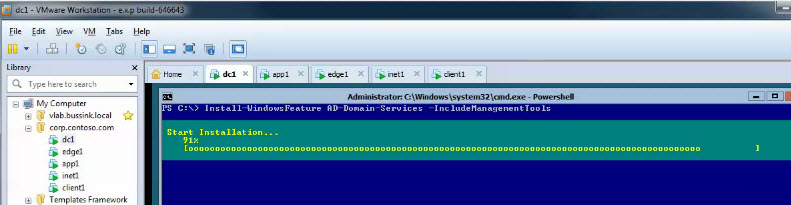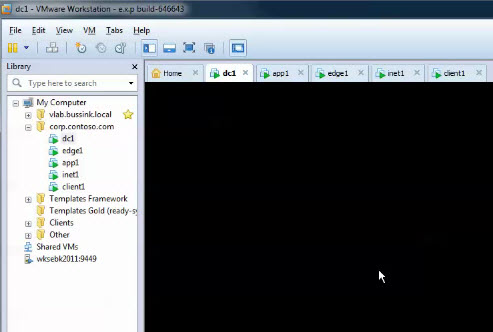I’ve spend a frustrating day with Workstation Tech Preview 2012 and with Windows Server 8 Beta en_windows_server_8_beta_x64_dvd_810648.iso
I’ve create numerous virtual machines named DC1, as I’m trying to use the Microsoft Windows Server “8” Beta Base Configuration Test Lab Guide (TLG) that is located at http://go.microsoft.com/fwlink/p/?LinkId=236358.
I have used these VMs with the VMware Tools from the TechPreview, without the VMware Tools, and with a Custom implementation without the SVGA graphic drivers. I’ve attemped my test on both the Windows Server 8 Beta with GUI and in Server Core.
As soon as I try to install and configure the Active Director Domain Services, the VM needs to reboot. Once it has rebooted, it goes in a blank screen, and there is nothing I can do. Workstation thinks the VM is running, but there is no response via the GUI in the VM, no response to ping traffic to the VM or RDP.
I installed Workstation Technology Preview 2012 on two different computers and re-downloaded the en_windows_server_8_beta_x64_dvd_810648.iso from Microsoft twice. I just can proceed with using the Workstation Technology Preview 2012 to test Windows Server 8 Domain controllers.
I made a small video of the process, which is appended to this article.
Windows Server 8 Beta (Server Core) AD-DS install inside Workstation 2012 Tech Preview
In addition it’s available on Youtube at http://www.youtube.com/watch?v=6qvptvC0Usc
Here I’m trying to install the Active Directory Domain Services on a Windows Server 8 Beta running inside the VMware Workstation 2012 Tech Preview. The install of the AD-DS and DNS service work fine, but when the domain controller reboots, there is no GUI left. In this VM the VMware Tools where not installed.
The commands used in this video are
- Workstation 2012 Tech Preview Blank Screen
Update: Well in VMware Workstation 2012 Tech Preview, if you select the a Windows 7 version or Windows Server 2008 version instead of the Windows 8 setting, your V will NOT go black screen on the dcpromo.