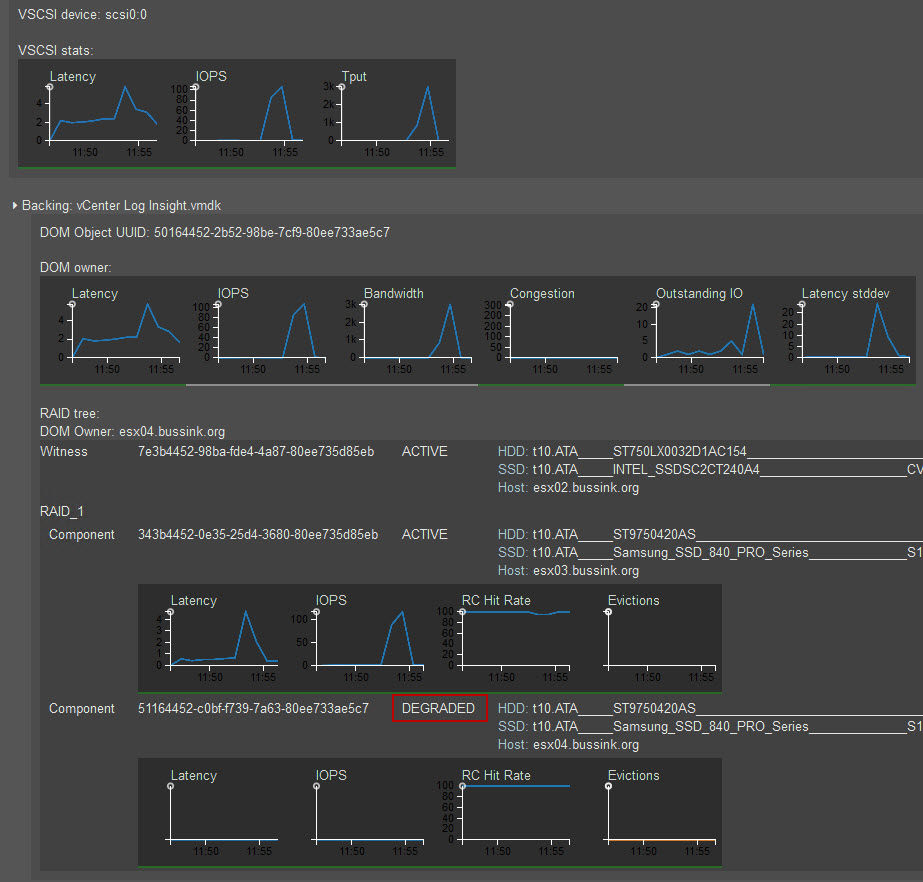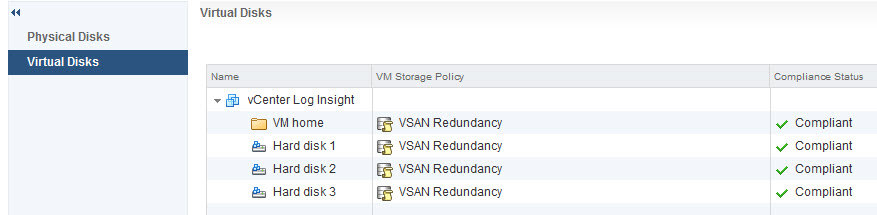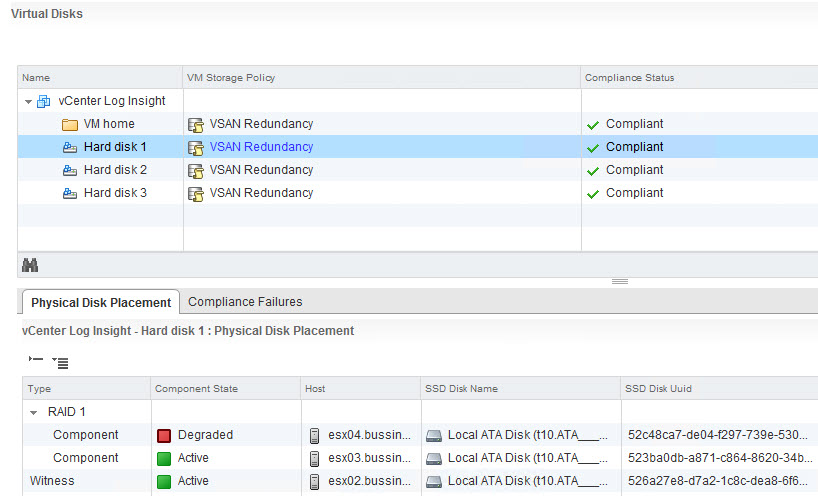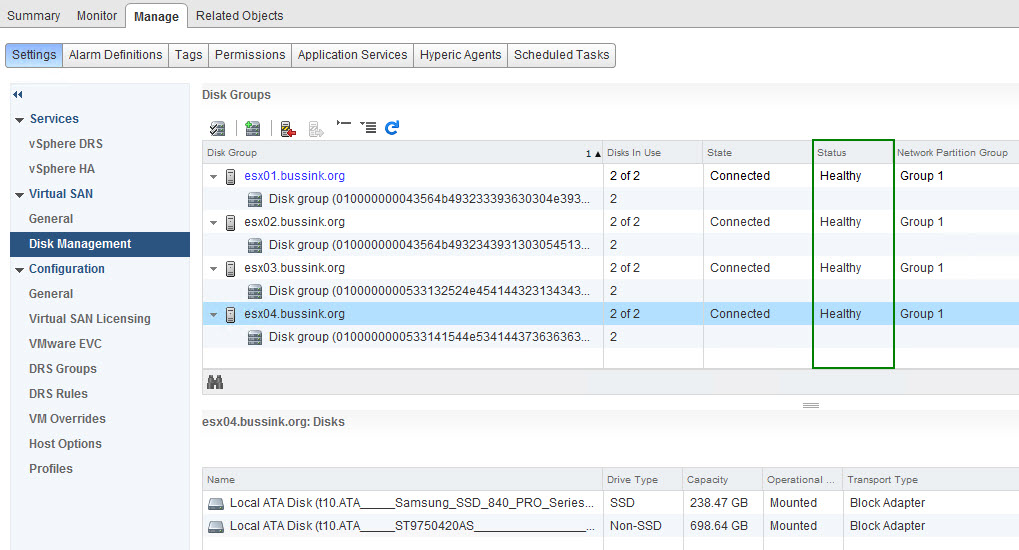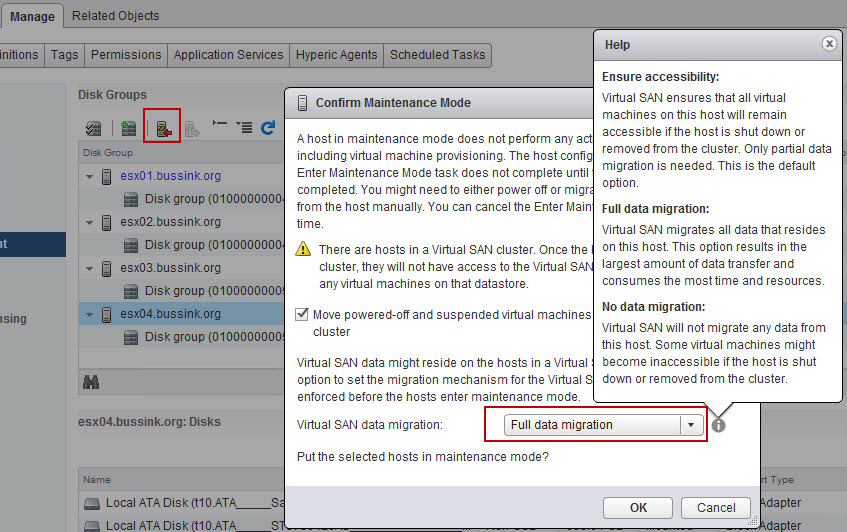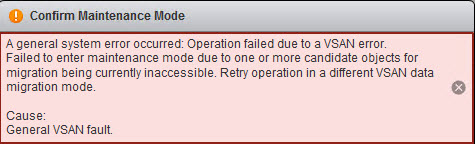This is just a quick follow-up on my previous “Using VSAN Observer in vCenter 5.5” post. As mentioned recently by Duncan Epping (@DuncanYB) in his blog entry Virtual SAN news flash pt 1. The VSAN engineers have done a full root cause of the AHCI controller issues that have been reported recently. The fix is not out yet. As a precaution, and because I use the AHCI chipset in my homelab servers, I have not scaled up the usage of the VSAN. I have been monitoring closely the VMs I have deployed on the VSAN datastore.
VSAN Observer DEGRADED status on a host
This is curious as neither the vSphere Web Client or the vSphere Client on Windows have reported anything at a high level. No Alarms. As can be seen from the following two screenshots.
VSAN Virtual Disks
To see any glimpse to an error, you need to drill deeper into the Hard disk to see the following.
VSAN Disk Groups
So what to do in this case. Well I tried to activate the Maintenance Mode and migrate the data from the degraded ESXi host to another.
Virtual SAN data migration
There are three modes how you can enter a host in the Virtual SAN Cluster into Maintenance Mode. They are the following:
- Full data migration: Virtual SAN migrates all data that resides on this host. This option results in the largest amount of data transfer and consumes the most time and resources.
- Ensure accessibility: Virtual SAN ensures that all virtual machines on this host will remain accessible if the host is shut down or removed from the cluster. Only partial data migration is needed. This is the default option.
- No data migration: Virtual SAN will not migrate any data from this host. Some virtual machines might become inaccessible if the host is shut down or removed from the cluster.
So I selected the Full data migration option. But this didn’t work out well for me.
I had to fail back to the Ensure accessibility to get the host into maintenance mode.
Unfortunately, even after a reboot of the ESXi host and it’s return from maintenance mode. The VSAN Observer keeps telling me that my component residing on the ESXi host is still in a DEGRADED state. Guess, I will have to patiently wait for the release of the AHCI controller VSAN fix. And see how it performs then.
Open Questions:
- Is VSAN Observer picking up some extra info that is not raised by the vCenter Server 5.5 ?
- Is the info from the vCenter Server 5.5 not presented properly in the vSphere Web Client ?
Supporting Information.
My hosts have two gigabit network interface. I have created two VMkernel-VSAN interface in two differents IP ranges, as per the recommendations. Each VMkernel-VSAN interface goes out using one interface, and will not switch to the 2nd one.