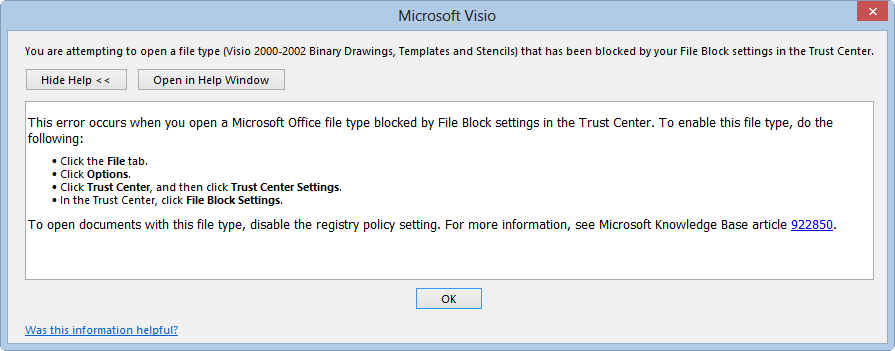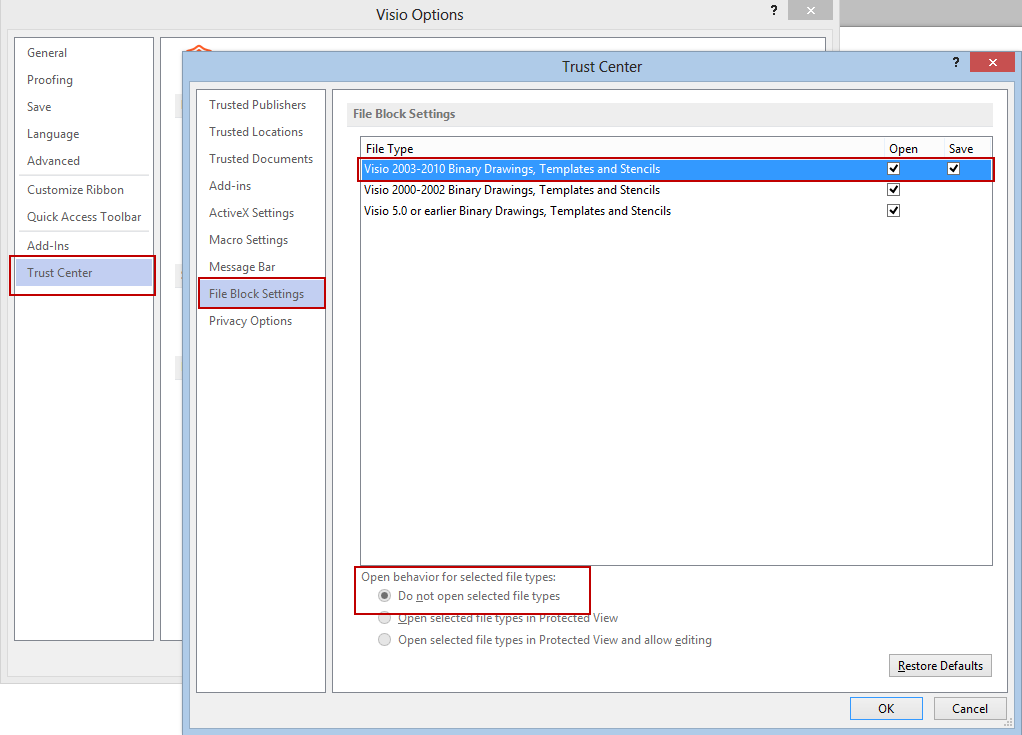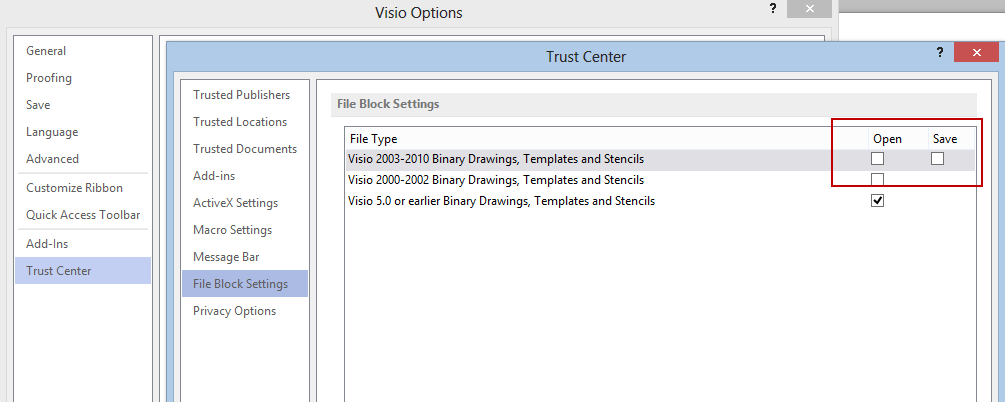[Update 10/30/2012 Thanks to Maxm]
I use Visio a lot to create diagrams for my customers and colleagues. But when I tried to import Cisco Stencils I retrieved from the Cisco website, or HP Proliant Stencils from VisioCafe with the Visio 2013 RTM, you get the following error message.
There is a setting in Visio 2013 in the Options, Trust Center, File Block Settings that should enable you to allow Visio 203-2010 Stencils to be opened (HP, Cisco, EMC)
But unfortunately something is wrong… the Option at the bottom cannot be changed from “Do not open selected file types”
So think hard before upgrading to Visio 2013 if you need to use Stencils.
I’ll communicate again on the topic if I find a solution or if Microsoft respond to my ’Send a Frown’
Thanks to Maxm and his reply I found the problem. The trick is to untick the boxes to be able to open Stencils. Seems backwards to me, but that’s Microsoft for you.