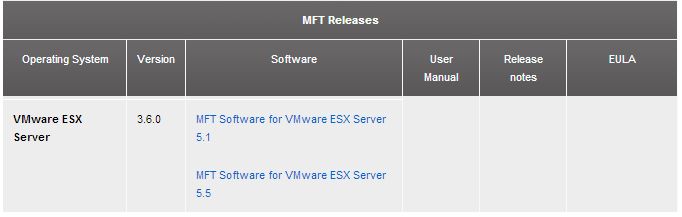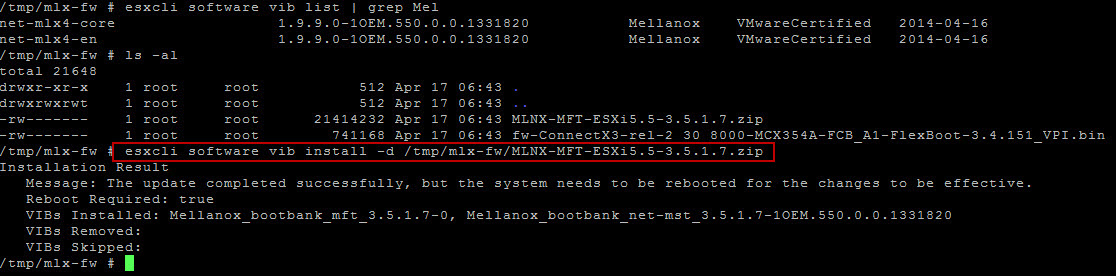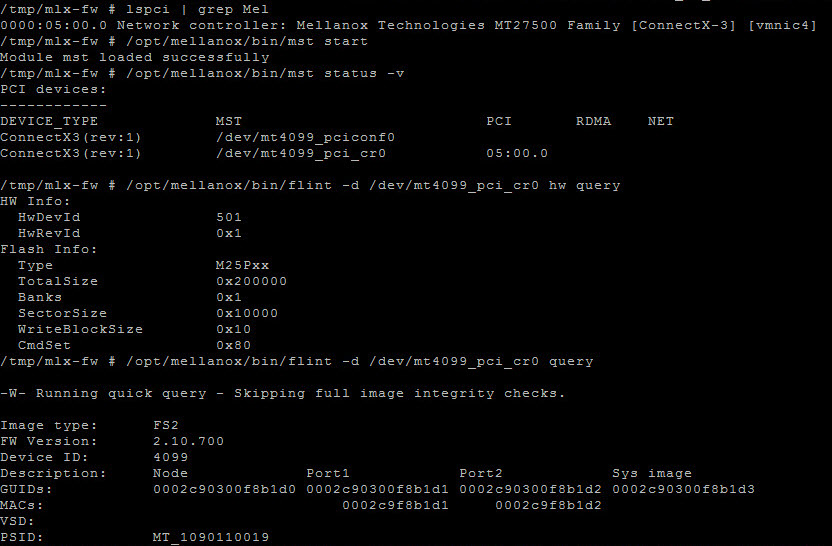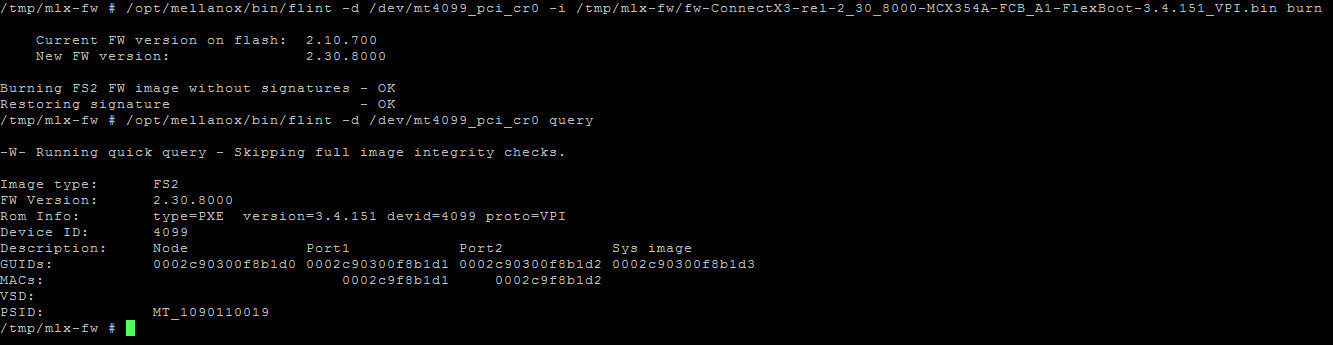Last summer, while reading the ServeTheHome.com website, I saw a great link to Ebay for Mellanox ConnectX-3 VPI cards (MCX354A-FCBT). These cards where selling at $299 on ebay. I took three of the awesome cards. These Mellanox ConnectX-3 VPI adapters where simply too good to be true… Dual FDR 56Gb/s or 40/56GbE using PCIe Generation 3 slots. Having three of these Host Card Adapters without a InfiniBand switch is limiting.
With my new Homelab 2014 design, I now have two vSphere hosts that have PCIe Generation 3 slots, and using a simple QSFP+ Fiber Cable, I can create a direct point-to-point connection between the two vSphere hosts.
The Mellanox Firmware Tools (MFT) that can run within the vSphere 5.5 and allow to check the state of the InfiniBand adapter and even update the firmware.
Installing the tools is very straight forward.
# esxcli software vib install -d /tmp/mlx-fw/MLNX-MFT-ESXi5.5-3.5.1.7.zip
Unfortunately it requires a reboot.
The next steps going to be to start the MST service, check the status of the of the Mellanox devices and query them to check the current level of firmware.
I don’t need to have the Mellanox MST driver running all the time, so I will simply start it using /opt/mellanox/bin/mst start.
Next we will query the state of all Mellanox devices in the host using /opt/mellanox/bin/mst status -v from which we will get the path to the devices.
We then use the flint tool to query the devices to get their stats.
/opt/mellanox/bin/flint -d /dev/mt40099_pci_cr0 hw query
and
/opt/mellanox/bin/flint -d /dev/mt40099_pci_cr0 query
which returns us the current Firmware version and the GUIDs and MACs for the host card adapters.
Well as I’m running only FW Version 2.10.700 its time to upgrade this firmware to release 2.30.8000
/opt/mellanox/bin/flint -d /dev/mt4099_pci_cr0 -i /tmp/mlx-fw/fw-ConnectX3-rel-2_30_8000-MCX354A-FCB_A1-FlexBoot-3.4.151_VPI.bin burn does the trick.
And we can quickly check the new running firmware on the InfiniBand adapter.